iPhone Hacks You Didn’t Know About

The iPhone packs a ton of great features, but you can make it even better by unlocking the iPhone hacks and tricks that are hiding in your smartphone. Here are our picks for the top 15 ones!

- Whole webpage screenshot
You can screenshot the whole webpage by switching to full-page capture after you screenshot.
2. If you hold your spacebar you can move the cursor wherever you want.
3. If you hold the send button in iMessage you can send messages with cool different effects.
4. Tripple click the power button to turn on the magnifying glass that you can use on anything
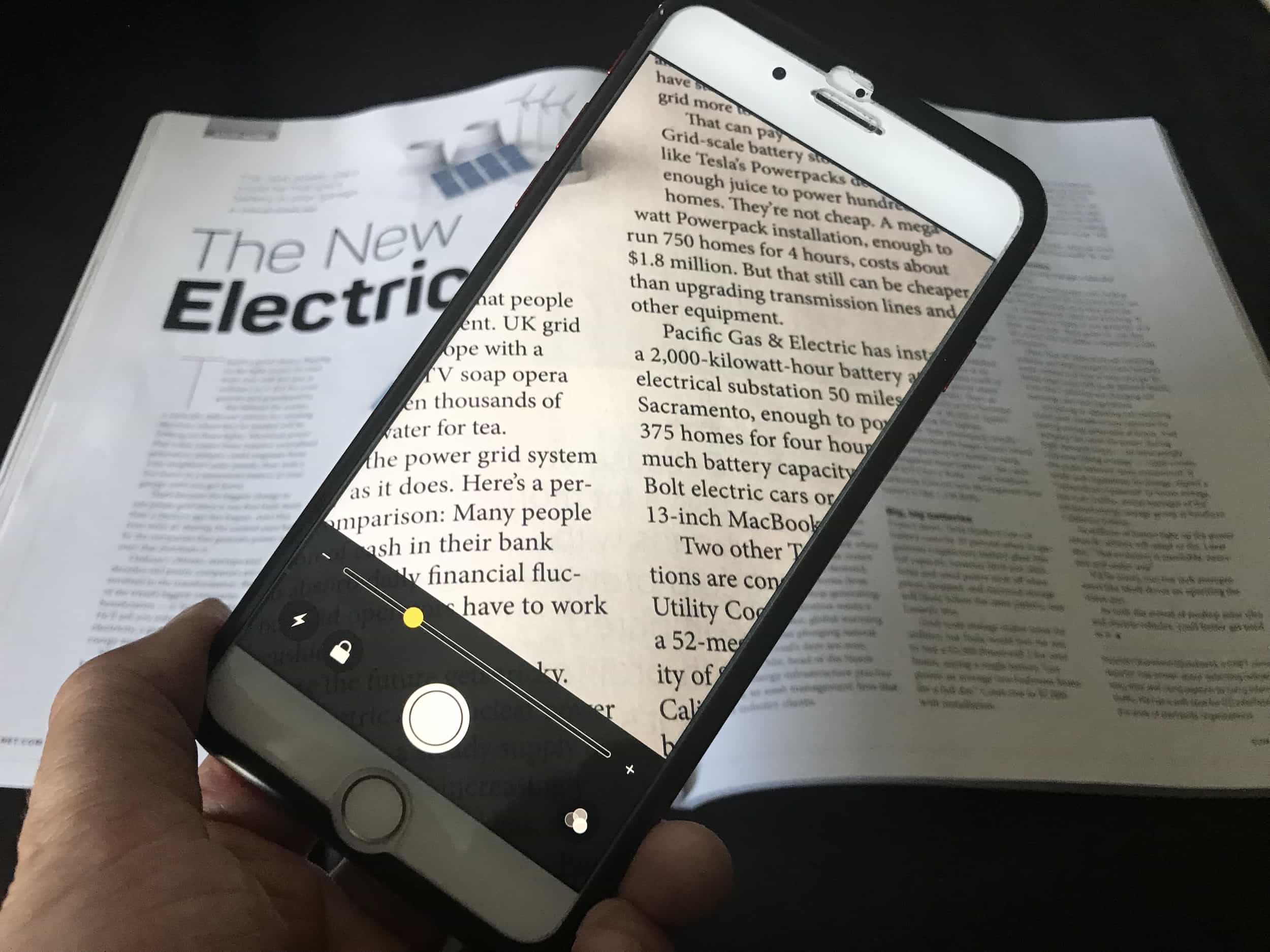
5. You can shift your keyboard to one side for one-handed typing
6. If you want to hide a picture from your gallery, your iPhone has a hidden image folder
7. If you go to Settings – Privacy – Location Services – System Services – Significant Locations, you’re going to see the history of all your frequently visited locations. If you want t turn this feature off, you can just turn off Significant Locations.
8. To rearrange apps faster, long press one and click other ones to group them together.
9. Swipe in with three fingers to copy and swipe out to paste the text.
10. Drag with two fingers to select multiple messages
11. If you want to stop your music when sleeping, go to the timer and select stop playing

12. Go to the notes app and hold the icon, go to Scan Documents. Now you will be able to turn any document into PDF.
13. If you make a mistake in the calculator, swipe left to delete
14. When sharing photos with friends, go to options and turn off location data
15. Send anyone your location on iMessage by typing in “I’m at”
For more tips and explanations on the ones mentioned, check out this video.




